Taylor Swift,
For some you are an icon, for some you are just another musician and for most, you are nobody. Honestly you are nobody, people do not even know and do not even care who you are what you do. For most you are just another person like me. 🙂
I believe you also know that and all of your intentions are to get more and more attention and make more money. Yes, money is what you are up to end of the day. In your letter to Apple, you have mentioned that you are making enough from your gigs. We both can understand those are just some words to make the letter more polished. Because this is what you do, play with words, right? 🙂
You are just a money sucking bitch, period. And when you released that people are listening to you a lot on Spotify rather than buying your albums, you decided to quit Spotify. Still you are on other distribution networks, who maintains very small footprint, but you are not on Spotify. Because you know that as soon as you are on Spotify, your numbers will see some changes.
Money is your ONLY concern and that is why you have ditched Spotify, played a drama to make Apple to change their policy. You love Apple, but you were worried about not being on their platform as you love money more. But whatever you did, clicked. But not for everyone. It is very unfortunate that more people listen to your music for free than paying for it. Yes, piracy is a thing you have not considered yet. The more you restrict your distribution channels the more you are influencing people to use nasty channels like BitTorrent. I think you have not done that math.
Do some math and stay well.
Omi Azad
Not your fan. 🙂
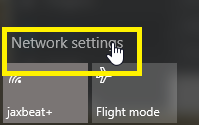



 Many of us are already using
Many of us are already using