Tags
 Many of us are already using Windows 10 Technical Preview. No matter how unfinished the product is or how lousy the performance is, we need protection from virus and related threats.
Many of us are already using Windows 10 Technical Preview. No matter how unfinished the product is or how lousy the performance is, we need protection from virus and related threats.
As I am using Windows 10 Technical Preview for quite sometime, many of my friends have been asking me about anti-virus solution for Windows 10. Here some of the common answers for my friends and readers:
- Are we able to install Microsoft Security Essentials in Windows 10 Technical Preview?
No, we only can install Microsoft Security Essentials on Windows 7 and Windows Vista (there was a version available for Windows XP, but unfortunately that is discontinued). For Windows 8, Windows 8.1 and Windows 10 Technical Preview we already have Windows Defender pre-installed by Microsoft, which is great Anti Malware protection and is a replacement for Microsoft Security Essentials. We don’t need to do anything, just open start and search for Windows Defender and make sure it is enabled and up-to-dated through Windows Update. - What Anti-Virus should we install for Windows 10 Technical Preview?
In my opinion, we do not need to install any Anti-Virus program as of now, because we already have Windows Defender. It protects us against Virus, Worm, Trojan, Spyware, Adware and other malicious programs same as what Microsoft Security Essentials is doing in Windows Vista and Windows 7. But if you do not trust Microsoft and want to have some exclusive anti-virus protection, here is the list of anti-viruses I have tried myself and worked successfully:- Avast Antivirus (Working on 28th May 2015)
- Bitdefender Antivirus Free 2014 (some of my friends are still complaining that this is not working, it worked for me on a fresh installation and you can also give it a try)
- AVG Free Antivirus
- Avira Free Antivirus 2015
- 360 Total Security
- AVG 2015 Internet Security (I tried the trial one, without license)
- McAfee Total Protection (I tried the trial one, without license)
- McAfee All Access Security (I tried the trial one, without license)
- ESET Endpoint Security (I tried the trial one, without license)
- Panda Free Antivirus 2015 (Some says this did not work for them. Worked for me on a fresh installation of Windows 10)
- Are we able to install other Anti-Virus software?
Many have reported about compatibility issues with current Anti-Virus programs in Windows 10 Technical Preview. But the above list is created based on my personal experience and I hope this will also be useful for you. I also believe after the final release of Windows 10, Anti-Virus companies will make their applications more compatible and useful with the operating system.
Please leave a comment if you have any question in this regards.


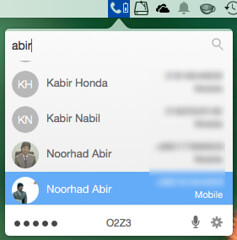 Well, Apple is very reputed to force consumers to come into their ecosystem. This is why you will notice many complications using any other device except Apple with Apple. 🙂
Well, Apple is very reputed to force consumers to come into their ecosystem. This is why you will notice many complications using any other device except Apple with Apple. 🙂